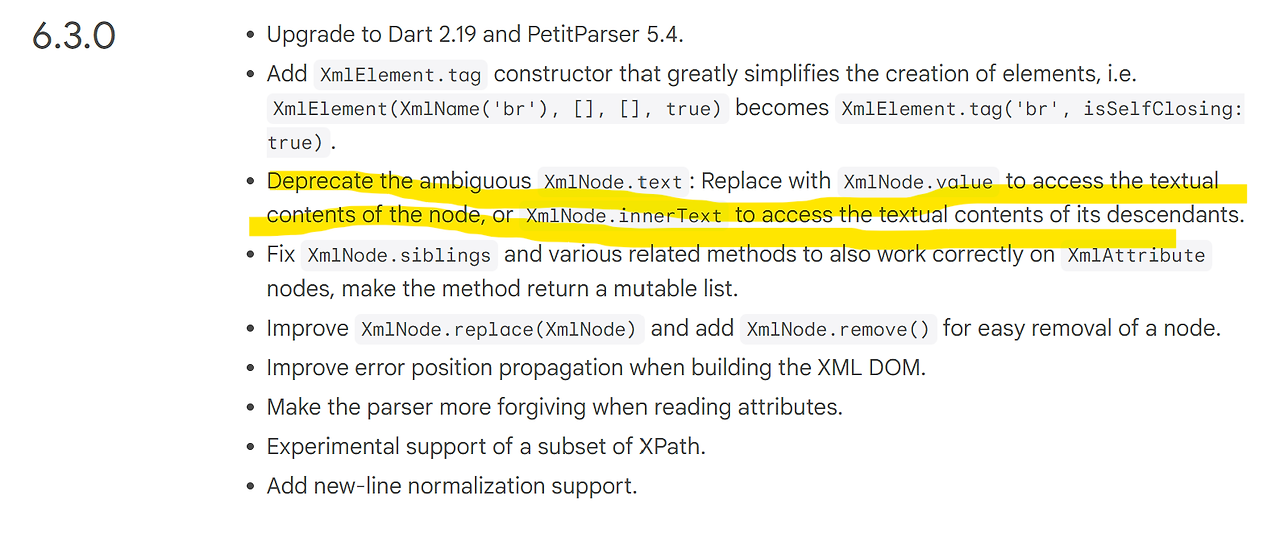import 'package:xml/xml.dart';
class Flight {
final String? airline;
final String? airport;
final String? airportCode;
final String? carousel;
final String? cityCode;
final String? codeshare;
final String? elapsetime;
final String? estimatedDateTime;
final String? exitnumber;
final String? firstopover;
final String? flightId;
final String? gatenumber;
final String? masterflightid;
final String? remark;
final String? scheduleDateTime;
final String? secstopover;
final String? terminalId;
final String? thistopover;
final String? typeOfFlight;
Flight({
required this.airline,
required this.airport,
required this.airportCode,
required this.carousel,
required this.cityCode,
required this.codeshare,
required this.elapsetime,
required this.estimatedDateTime,
required this.exitnumber,
required this.firstopover,
required this.flightId,
required this.gatenumber,
required this.masterflightid,
required this.remark,
required this.scheduleDateTime,
required this.secstopover,
required this.terminalId,
required this.thistopover,
required this.typeOfFlight,
});
factory Flight.fromXml(XmlElement xml) {
return Flight(
airline: xml.findElements('airline').isNotEmpty
? xml.findElements('airline').first.innerText
: null,
airport: xml.findElements('airport').isNotEmpty
? xml.findElements('airport').first.innerText
: null,
airportCode: xml.findElements('airportCode').isNotEmpty
? xml.findElements('airportCode').first.innerText
: null,
carousel: xml.findElements('carousel').isNotEmpty
? xml.findElements('carousel').first.innerText
: null,
cityCode: xml.findElements('cityCode').isNotEmpty
? xml.findElements('cityCode').first.innerText
: null,
codeshare: xml.findElements('codeshare').isNotEmpty
? xml.findElements('codeshare').first.innerText
: null,
elapsetime: xml.findElements('elapsetime').isNotEmpty
? xml.findElements('elapsetime').first.innerText
: null,
estimatedDateTime: xml.findElements('estimatedDateTime').isNotEmpty
? xml.findElements('estimatedDateTime').first.innerText
: null,
exitnumber: xml.findElements('exitnumber').isNotEmpty
? xml.findElements('exitnumber').first.innerText
: null,
flightId: xml.findElements('flightId').isNotEmpty
? xml.findElements('flightId').first.innerText
: null,
firstopover: xml.findElements('firstopover').isNotEmpty
? xml.findElements('firstopover').first.innerText
: null,
gatenumber: xml.findElements('gatenumber').isNotEmpty
? xml.findElements('gatenumber').first.innerText
: null,
masterflightid: xml.findElements('masterflightid').isNotEmpty
? xml.findElements('masterflightid').first.innerText
: null,
remark: xml.findElements('remark').isNotEmpty
? xml.findElements('remark').first.innerText
: null,
scheduleDateTime: xml.findElements('scheduleDateTime').isNotEmpty
? xml.findElements('scheduleDateTime').first.innerText
: null,
secstopover: xml.findElements('secstopover').isNotEmpty
? xml.findElements('secstopover').first.innerText
: null,
terminalId: xml.findElements('terminalId').isNotEmpty
? xml.findElements('terminalId').first.innerText
: null,
thistopover: xml.findElements('thistopover').isNotEmpty
? xml.findElements('thistopover').first.innerText
: null,
typeOfFlight: xml.findElements('typeOfFlight').isNotEmpty
? xml.findElements('typeOfFlight').first.innerText
: null,
);
}
}